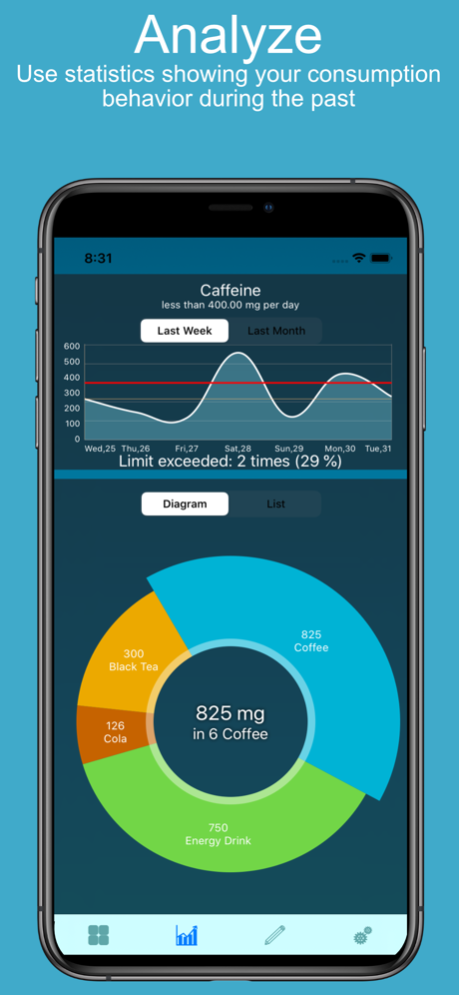EveryDrink 4.1.1
Continue to app
Free Version
Publisher Description
Drinking too much coffee and not enough water?
EveryDrink helps you to track your consumption and reminds you to drink more water.
Track your intake of more than 38 different ingredients, e.g., caffeine, alcohol, or vitamins.
Of course, it can be connected to Apple Health App (**) to sync with other nutrition apps of your choice.
Customize EveryDrink to personalize this great app for your needs:
> add alterntaive drink sizes making it easy to track any size of a drink
> create two kind of daily goals:
> share all created drinks with your friends
EveryDrink targets at high user satisfaction and provides you:
> a structured overview to easily track your consumption
> connection to apple health app
> quick access via widget in your lock screen
(*) Part of the "Premium Features" In-app purchase.
(**) Apple Health: EveryDrink can be connected with the Apple Health app.
If you grant write permissions for ingredients, e.g., water, EveryDrink will save all logged data of these ingredients also in Apple Health.
If you grant read permissions, EveryDrink will read the data stored in EveryDrink and will include these data when displaying the daily amount consumed.
Of course, you can deactivate the connection whenever you like in the settings tab or within the Health app itself.
We use the data only within the app. EveryDrink will never send nutrition data or other personal data to our servers. If you would like to know more, please check our privacy policy or contact us.
Dec 7, 2022
Version 4.1.1
* Fixed a bug that could cause a crash in the Watch app
About EveryDrink
EveryDrink is a free app for iOS published in the Health & Nutrition list of apps, part of Home & Hobby.
The company that develops EveryDrink is Johannes Geismann. The latest version released by its developer is 4.1.1.
To install EveryDrink on your iOS device, just click the green Continue To App button above to start the installation process. The app is listed on our website since 2022-12-07 and was downloaded 1 times. We have already checked if the download link is safe, however for your own protection we recommend that you scan the downloaded app with your antivirus. Your antivirus may detect the EveryDrink as malware if the download link is broken.
How to install EveryDrink on your iOS device:
- Click on the Continue To App button on our website. This will redirect you to the App Store.
- Once the EveryDrink is shown in the iTunes listing of your iOS device, you can start its download and installation. Tap on the GET button to the right of the app to start downloading it.
- If you are not logged-in the iOS appstore app, you'll be prompted for your your Apple ID and/or password.
- After EveryDrink is downloaded, you'll see an INSTALL button to the right. Tap on it to start the actual installation of the iOS app.
- Once installation is finished you can tap on the OPEN button to start it. Its icon will also be added to your device home screen.